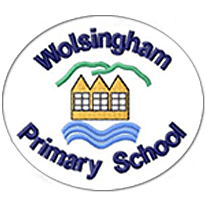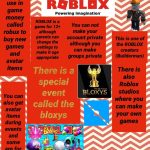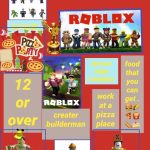House Team Event – Internet Safety
To end the term, we had another one of our House Team events. This half term it was based on Internet Safety. Each team split into three groups for an ‘Apprentice’ style task where one group had to create a logo on the computer, another group created a mascot and the third group created a SMART poster to.
Broadband Filtering Help
As the Christmas holidays are approaching, the children may get new devices for presents. Our Safety Squad would like to remind you that it’s possible to turn on broadband filtering to keep your children safe. To support you with providing your child a safe space to explore online and ensure you reduce the risk of them seeing bad things when using devices, please find this great guide from Internet Matters. It lets you tailor the advice to the exact devices you have, so you get complete peace of-mind.
Safety Squad Club
This half term, some pupils from KS1 & KS2 have been working on a number of projects to do with e-safety and anti-bullying. We will be doing a week long presentation of what we have been doing after Easter.
The children have also thought hard about their favourite game or app which parents might not be aware of and have come up with their own informational posters about them.
Have a look at some below!
Parental Controls
In our action group, we have been discussing why some apps have the age limit of 13 and how we can identify the recommended age for social media apps. However, our Safety Squad have found out that children are still accessing certain social media platforms during a recent survey of our screen usage.
Our recent survey found that the following apps are being used by some of our children:
- TikTok
- Youtube
- Snapchat
- Roblox
- Fortnite: Battle Royale
To help raise awareness of the apps at home, we would like parents to be aware of the following resource bank provided by the National Online Safety website.
Internet Safety Week – What more can I do to help my child stay safe online?
This is the last day of Internet Safety Week. We have only touched on a few key issues and facts and as a school we work hard to ensure our children are equipped with the tools and knowledge to keep themselves safe online throughout the year and not just over this week. We hope that what they learn will help them deal with the sort of issues that they will come across when at home, but sometimes this is impossible to predict.
It is important that yourselves as parents and carers continue to help reinforce the messages that they learn. If you find that you need help or support with an issue, you are more than welcome to come into school and we will do our best to support you.
There are also several websites that you can go to, to seek advice or look for you own resources to help your children. Watch the video clip below for more suggestions to ‘learn about it, talk about it and deal with it’ or click on the document below to see some suggestions:
SID2019 Parents and Carers – Information and Online Resources
Internet Safety Week: SMART
In Key Stage 2, to help our children stay safe on the internet, we teach them the acronym S.M.A.R.T.
Our Year 3 class have worked hard this week to make some SMART posters to help them remember the important messages associated with the acronym. Have a look at one of their posters below to see what it stands for. If you know one of our Year 3 children, see if they can tell you what each one means too!
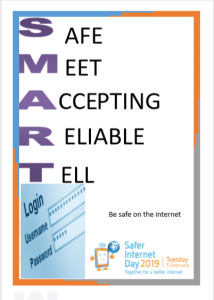
Internet Safety Week – What are your rights on Social Media?
The following information is provided by TES (Times Educational Supplement). ‘In today’s increasingly digital world, it’s more important than ever that our young people are able to understand and feel in control of their online rights. But more often than not, they’re not even aware that they even have any.’
The Children’s Commissioner for England, TES and Schillings have worked hard to simplify the Terms and Conditions for five major Social Media sites: Facebook, Instagram, WhatsApp, Snapchat and YouTube. Although the age limit for all of these platforms is 13, we are aware that some children still use them.
Some of the rights came as a shock to us including the following taken from the Instagram terms and conditions:
- Although you are responsible for the information you put on lnstagram, we may keep, use and share your personal information with companies connected with lnstagram. This information includes your name, email address, school, where you live, pictures, phone number, your likes and dislikes, where you go, who your friends are, how often you use lnstagram, and any other personal information we find such as your birthday or who you are chatting with, including in private messages (DMs). • We are not responsible for what other companies might do with this information. • We will not rent or sell your personal information to anyone else without your permission. • When you delete your account, we keep this personal information about you, and your photos, for as long as is reasonable for our business purposes.
To see the documents shared by TES, please see below:
YouTube – Simplified-T & Cs
Facebook – Simplified-T & Cs
Instagram – Simplified-T & Cs
Snapchat – Simplified-T & Cs
WhatsApp – Simplified-T & Cs
Internet Safety Week – Screen time
One of the most talked about issues for e-safety at present is the amount of screen time we get. Although using smart phones and tablets do have their benefits, they can also be addictive. Some games and apps are even designed to keep your attention without you even realising making it hard to put down your phone or tablet! For some, this can be disruptive socially and even physically by keeping us awake longer at night and distracted or tired throughout the day.
There are no set ‘safe’ amounts of screen time and the amount of screen use that is right will vary from family to family. Have a look at the following report from the Royal College of Paediatrics and Child Health for some questions that may guide you to come up with your own boundaries.
There are lots of things you can do to help limit screen time. For instance, many smart phones, tablets and game consoles have all worked hard to include screen time reports as well as restrictions in some cases, that will help you gain an idea of how much screen time your child is getting and help you to control it.
You can also restrict screen time in many ways such as switching to night mode to prevent notifications during the night. In the case of YouTube, you can also turn off ‘autoplay’ which will stop a new video starting when another stops. This can be helpful to limit the risk of inappropriate videos appearing in the queue too.

Internet Safety Week 2019
On Tuesday 5th February 2019, it is Internet Safety Day. Our Safety Squad have come up with some ideas to help raise awareness of this both in school and at home. Throughout this week, we will be sharing some important facts or things to consider to help you know how to keep yourselves and your children safe.
As, for the main part, children use the internet more at home than school, we have set Key Stage 2 homework to get them to think about what they would do if they came across a tricky situation at home. We have also sent home an Internet Safety Family plan as recommended by the Safer Internet Day website (https://www.saferinternet.org.uk/safer-internet-day/2019) to be completed by the children and a member of the family.
SID2019 – Internet Safety Plan
SID2019 – KS2 Homework on Scenarios
E-Safety Mascot Competition
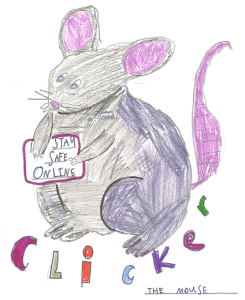 In Autumn term, we launched an e-safety mascot competition for Years 2 – 6. We had some fantastic entries but the overall winner is Alfie Lee from Year 4. Alfie’s ‘Clicker’ mascot will be used as our e-safety mascot in school.
In Autumn term, we launched an e-safety mascot competition for Years 2 – 6. We had some fantastic entries but the overall winner is Alfie Lee from Year 4. Alfie’s ‘Clicker’ mascot will be used as our e-safety mascot in school.
Have a look at the winning mascot and the runner ups in the PDF below.
Online Safety Update
Our Safety Squad would like you to be aware of the latest statistics about online safety taken from the LGfL DigiSafe Report on the 2018 Pupil Online Safety Survey.
The survey asked 39,834 pupils aged 7-16 about their online lives to gain an insight into their behaviour, attitudes and experiences.
Some were quite an eye-opener!
We have summarised the findings of the survey and they can be accessed by clicking the link below:
Statistics from the LGfL DigiSafe Report on the 2018 Pupil Online Safety Survey
Anti-Bullying Week 2018
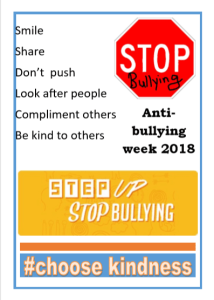 This week is Anti-Bullying Week in school. The theme this year is ‘Choose Respect’. To help raise awareness of this, we’ve been having conversations within classes about what it means and how we can make the right choices.
This week is Anti-Bullying Week in school. The theme this year is ‘Choose Respect’. To help raise awareness of this, we’ve been having conversations within classes about what it means and how we can make the right choices.
Year 3 have even made some fantastic posters which have been put around school carrying important messages with the tag line #choosekindness.
With the help of our Mini Police and our Safety Squad, we’ll be keeping a look out for those who are making the right choices.