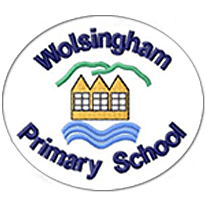In addition to the work assigned to pupils in each class via Seesaw, please see the links below for additional learning activities.
All children in Year 1 have passwords to the following websites. We recommend that all children access the following at least once a day for at least 15 minutes:
All children from Year 2 to Year 6 have passwords to the following websites. We recommend that all children access the following at least once a day for at least 15 minutes::
Useful Websites
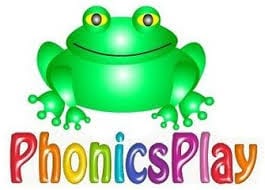 Phonics Play is available to use for free. To access their games and resources all you need to do is log on using the following details.
Phonics Play is available to use for free. To access their games and resources all you need to do is log on using the following details.
Username: jan21
Password: home
CBBC Lockdown Learning Programmes – Free BBC iPlayer programmes for learners.
CBeebies Numberblocks and Alphablocks – Learn and sing about letters and numbers.
Dough Disco – Use some play dough and join in with Dough Disco!
BBC Bitesize Primary – Free learning resources available for KS1 and KS2 across all subjects.
Oxford Owl – Free ebooks and reading resources available when you create a free login.
Top Marks – Free educational resources and games for English and Maths.
ICT Games – Free educational resources and games for English and Maths.
Twinkl – Subscription service used by schools is offering a free premium service for teachers, parents and children to use whilst schools are closed. Enter the code UKTWINKLHELPS for access to worksheets, powerpoints and interactive games to support all areas of learning.
Classroom Secrets – Free Maths, Reading and Grammar home learning packs and interactive resources for all ages.
White Rose Maths – Free Maths home learning resources for all ages. Watch the videos and try the questions.
Primary Stars – Free Maths home learning packs for Year 1 and 2.
I See Maths – Free daily home maths lessons hosted by Gareth Metcalfe. Follow the link for videos, information and resources.
Explorify – Sign up for free engaging and creative Science activities designed to spark curiosity, discussion and debate. From videos to hands-on activities.
Interland – Become ‘Internet Legends’ using these free Online Safety games from Google for KS2 children.
Premier League Primary Stars – Maths, English, Physical Activity, and Health and Well-being for Key Stage 1 and Key Stage 2, with fun activities to keep children active and learning at home.
The Maths Factor – Carol Vorderman has made her website free to use during the school closures. Follow the link to sign up.
Chrome Music Lab – Online music creator. Create and share your own songs using different instruments.
Scouts – The Great Indoors – Scouts have pulled together some inspired indoor activity ideas to keep the kids learning new skills and having fun.
Code Playground Live – Learn to write computer code using Scratch. These video tutorials will help you create some amazing projects.
Arcademics – Free games based on a range of subjects.
CrickWeb – Free online educational resources and games.
Kidz Type – Free games to improve typing skills.
Hour of Code – Free games to learn the basics of computer programming.
Disney LOL – Online games and colouring pages.
Click here to go to the Maths Learning Links page with links to web-based activities.
Click here to go to the English Learning Links page with links to web-based activities.